Lessons will begin from the most basic tools of the program MS Paint

But this tool was used most often. And used more than 90% of the total.
It is MS Paint Curve tool.You'll find the tool panel on the left top of the screen.
This tool is used for drawing a curve in multiple formats.
I usually use this tool to draw a draft line, heavy line or even to draw an ink line.All you need to know to use this tool effectively is the behavior of the tool.
Remember that you must click all 4 positions to create a curve.
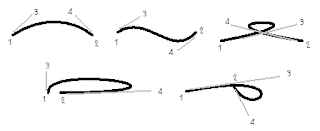
1) Beginning of the curve.
2) End of the curve.
3) Direction exits from the curve starting point.
4) Direction curve jumped into the end.
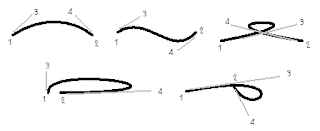
4 position where you must click.
1) Beginning of the curve.
2) End of the curve.
3) Direction exits from the curve starting point.
4) Direction curve jumped into the end.
To understand more. You should try by yourself.
After you are expertise in using of curve tool , you will be able to accurately draw the curve.



how does it work, as in when does it branch.
ReplyDeleteI know these tutorials are like 11 years old but even in 2020 they work so well. Thanks for uploading these tutorials. I lvoe MS Paint :')
ReplyDelete